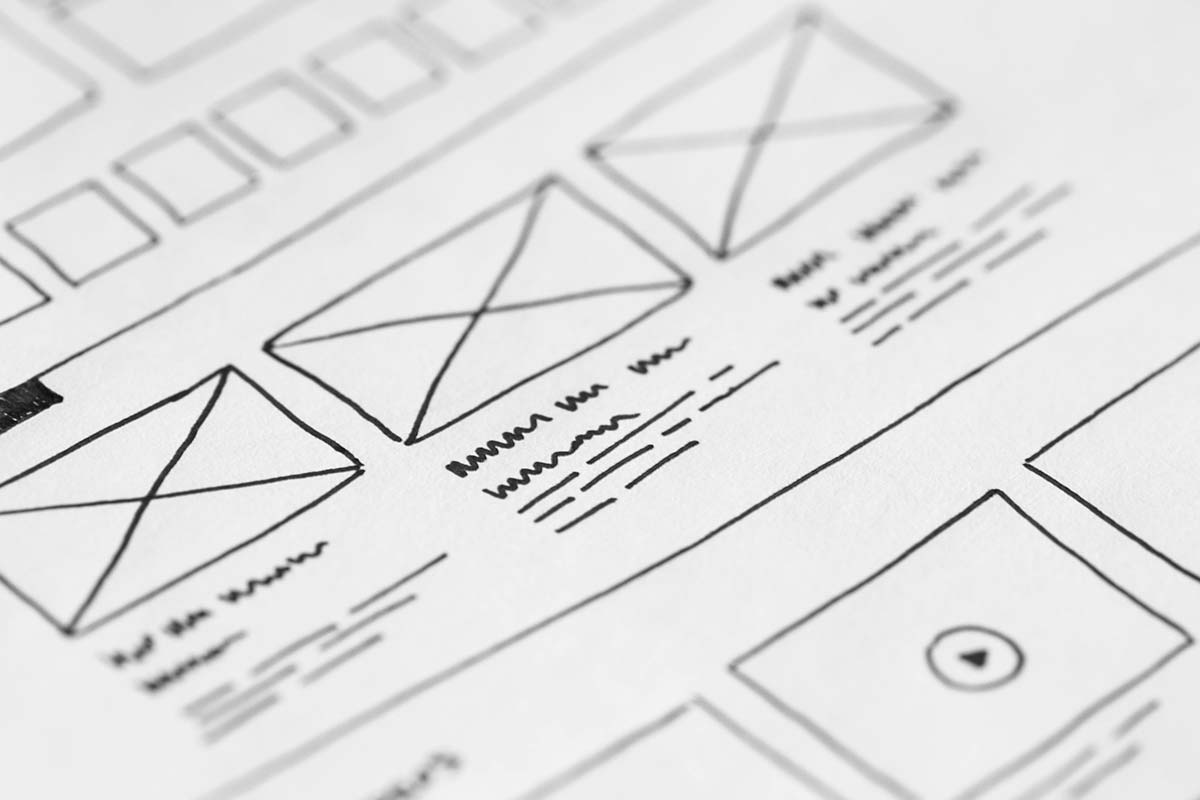Enhancing your website user experience (UX) for your business is crucial for retaining visitors and converting them into loyal customers. A well-designed website not only attracts users but also ensures they have a seamless and engaging experience. Building upon the strategies discussed in the original article, here are additional methods to further improve your website’s UX.
Enhancing your website user experience (UX) for your business is crucial for retaining visitors and converting them into loyal customers. A well-designed website not only attracts users but also ensures they have a seamless and engaging experience. Building upon the strategies discussed in the original article, here are additional methods to further improve your website’s UX.
1. Implement Clear and Consistent Navigation
Effective navigation is the backbone of a positive website user experience. Users should be able to find information effortlessly. Utilize descriptive labels for menu items and maintain a consistent navigation structure across all pages. Incorporating breadcrumb trails can further assist users in understanding their location within your site. Consistent navigation reduces confusion and enhances usability.
2. Optimize for Mobile Devices
With a significant portion of web traffic coming from mobile devices, ensuring your website is responsive is imperative. A responsive design adapts to various screen sizes, providing a consistent experience across devices. Prioritize mobile-friendly features such as larger touch targets and streamlined content to enhance usability on smaller screens.
3. Enhance Readability with Typography and Whitespace
The choice of fonts and the use of whitespace significantly impact readability. Select legible fonts and appropriate font sizes to facilitate easy reading. Adequate line spacing and paragraph breaks prevent text from appearing cluttered. Whitespace helps separate elements, making the content more digestible and visually appealing.
4. Utilize High-Quality Images and Multimedia
Visual elements can greatly enhance the appeal of your website. Incorporate high-quality images, videos, and graphics that are relevant to your content. Ensure these multimedia elements are optimized for fast loading without compromising quality. Alt text for images not only aids in accessibility but also contributes to search engine optimization.
5. Provide Clear Calls-to-Action (CTAs)
CTAs guide users toward desired actions, such as signing up for a newsletter or making a purchase. Design buttons that stand out with contrasting colors and compelling text. Position CTAs strategically throughout your site to lead users through the conversion funnel effectively.
6. Ensure Fast Load Times
Website speed is a critical factor in user satisfaction. Optimize images, leverage browser caching, and minimize the use of heavy scripts to improve load times. Tools like Google’s PageSpeed Insights can help identify areas for improvement. A faster website reduces bounce rates and enhances the overall website user experience.
7. Incorporate Feedback Mechanisms
Allowing users to provide feedback shows that you value their opinions and are committed to improving their experience. Implement surveys, comment sections, or feedback forms to gather insights into user satisfaction and areas needing enhancement. Acting on this feedback can lead to continuous improvement of your website user experience.
8. Maintain Consistent Branding
Consistency in branding elements such as colors, fonts, and tone of voice across your website fosters trust and recognition. Ensure that your branding aligns with your company’s identity and is reflected uniformly throughout the site. This consistency contributes to a cohesive and professional appearance.
9. Enhance Accessibility
Designing your website to be accessible to users with disabilities is not only ethical but also broadens your audience. Implement features like keyboard navigation, screen reader compatibility, and text alternatives for non-text content. Accessibility improvements contribute to a more inclusive website user experience.
10. Utilize Analytics to Monitor User Behavior
Tools like Google Analytics provide insights into how users interact with your website. Analyzing metrics such as page views, bounce rates, and conversion rates helps identify areas for improvement. Data-driven decisions can lead to more effective enhancements in your website user experience.
11. Test and Iterate Design Elements
Conduct A/B testing on various design elements like layouts, colors, and CTAs to determine what resonates best with your audience. Continuous testing and iteration allow for data-backed design decisions that enhance user engagement and satisfaction.
12. Prioritize Security Measures
Users need to feel confident that their data is secure. Implement SSL certificates, regular security audits, and clear privacy policies to build trust. A secure website not only protects users but also enhances your site’s credibility.
By integrating these strategies, you can create a more engaging, efficient, and user-friendly website. Remember, the goal is to provide a seamless and enjoyable experience that meets the needs of your users, ultimately leading to increased satisfaction and conversions.